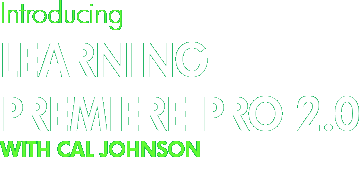|
|
 |
 |
 |
||||
CAL JOHNSON We won't be reprinting these dvds, so take advantage of this great resource now!
|
JAMMED PACKED! 22 tutorials, packed with information and designed to teach you the how and why of the inner workings of one of the most popular editing software applications ever created. Watch a preview. |
QUICK FLIX - NEW!
|
|
Click here to watch a FREE Complete Tutorial |
||||||||||||||||||||||||||||||||||||||||||||||||||||
|
|||||||||||||||||||||||||||||||||||||||||||||||||||||
 |
Copyright © Burnt Lizard Media 2008. |